Flashing my Nuphy Air 75
I recently made the mistake of accidentally installing the wrong firmware on my Nuphy Air 75. In this article, we'll discuss what happened and what you can do to avoid making similar mistakes when flashing your own board's firmware.

Introduction
I'm not sure how many times I've flashed a firmware onto my mechanical keyboard, but it's been more than a handful. I've always been safe and cautious with it, but I recently made the mistake of accidentally installing the wrong firmware on my Nuphy Air 75. Actually, it was not my fault, but the fault of the 'beta' program: Console, published by Nuphy itself. In this small article, I'll discuss what happened and what you can do to avoid making similar mistakes when flashing your own board's firmware.
I made a mistake.
I made a mistake. I installed the wrong firmware. The result was that my function keys no longer worked. When programming, this is a prerequisite for working properly.
After I got my keyboard, I searched the internet for resources and downloads. Perhaps there was software available for this wonderful keyboard.
I found a page with a link to the beta release of the Console program, which is made by Nuphy itself.
After installation, Console found that my keyboard did not yet contain the latest software and advised me to download and install it. And of course, I didn't think anything of it and clicked on execute.
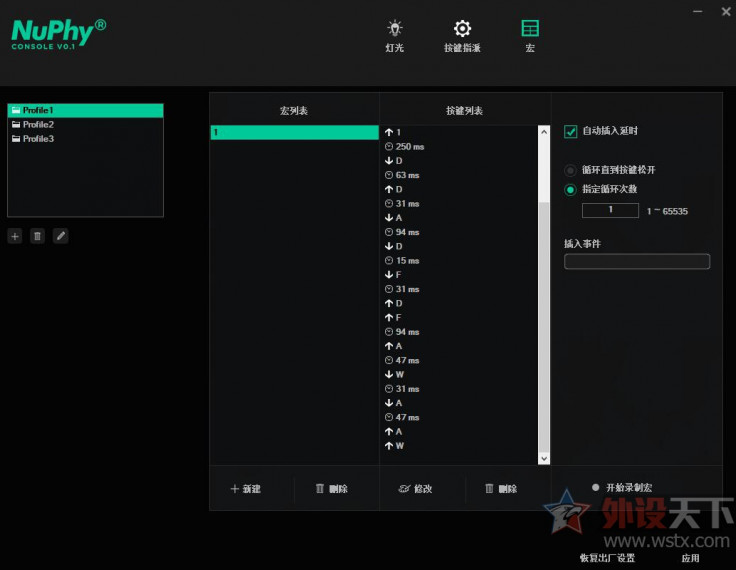
I installed the wrong firmware.
The first thing you have to do is not install the wrong firmware. How do you know if you have the wrong firmware? If the advice is to always install the latest firmware, then, of course, you do that. But if you install one that's not compatible with your keyboard, it will cause problems and can make for example your keyboard stop working.
I corrected the problem
Of course, I tried various solutions, such as reinstalling the firmware, switching between Mac and Windows layout (something you can do with one button), and, of course, scouring the Internet to see if anyone had the same issue. Finally, I asked the question in Nuphy's Discord group and sure enough, someone had the same problem and it was solved!
The solution was pretty simple: just download the firmware that is available on the website of Nuphy and the problem will be solved. Well, easy!
And indeed, now I was able to switch between the function keys. So, problem solved, thanks to Soylord#5234 (Discord name)
What did I learn?
well, probably I'm gonna download the newest firmware versions anyways
but if you want to be safe, stick to something that works
and have a rollback plan available
Resources
If you run into the same problem, here is the link to Nuphy's page with the correct firmware. And just so you know, this isn't the same as the one that is recommended in the Console app.